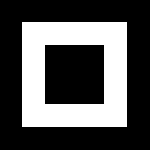In this activity morphological operations like 'dilate' and 'erode' are implemented on 5 images namely a square, triangle, circle, a hollow square and a cross. Four structuring elements are used in the dilation and erosion of these images and these are a 4x4 square, 2x4 and 4x2 rectangles, and a 5x5 cross with a width=1. Figure 1 shows the structuring elements while Figure 2 shows the original image (column 1) and the respective resulting images for the dilation of the original with the order the same as the order of the structuring elements in Figure 1 while Figure 3 shows the results for erosion.




Figure 1. Structuring elements.

Figure 2. Resulting images after dilation.

Figure 2. Resulting images after erosion.
Before erosion a dilation was applied to the images by simulating the predicted resulting images. The shape of the predicted images are the same as the simulations. Only the dimensions of the resulting images were a bit different than the simulated ones but were close estimations. An simple example is for the 50x50 square when dilated with the 4x4 square. The predictions made resulted to a 54x54 square but the simulations gave a 53x53 square. This error is due to the assumption that the center and the axes used for the operations did occupy pixels.
I give myself a grade of 9 for this activity for the successful predictions of the shape of the resulting dilated and eroded imaged and for the good estimation of the dimensions.